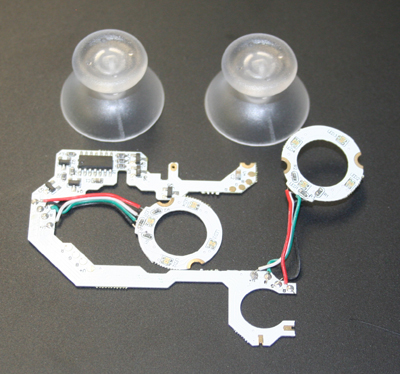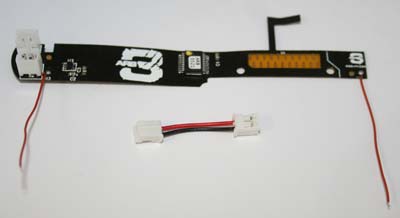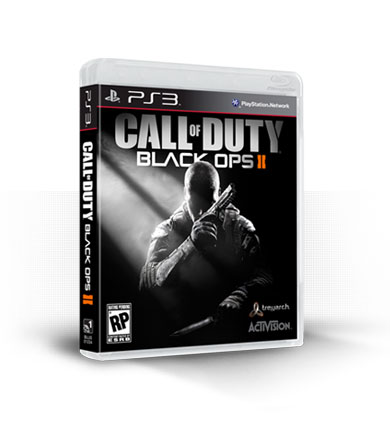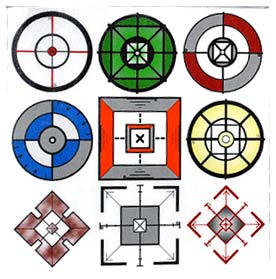CUSTOMER SUPPORT (305) 909-7241
Manual PS3 110 Mds
Ms4r 110M - PS3 Manual.
- Choose your buttons.
- Button's combinations.
- Main modes.
- Default modes and modes explanations.
- 1st sub-mode and 2nd sub-mode.
- Change 2nd sub-modes.
- Quick toggle to Mode0.
- Temporarily disable and then enable 2nd sub-mode.
- 1st sub-mode and speed changing.
- Default reset.
- Show current mode.
- Adjustable Quick Scope.
Choose your buttons.
For the first time Ms4r-X-110 will be disabled and your controller will be as normal controller. 1. turn mod ON. :-) Hold Right D-pad and tap L1. Then you can change modes.
By default you receive controller with R1/L1 for Rapid Fire and with Right Dpad to change the modes. If it OK for you then skip this chapter and go to the Button's combinations chapter. If you want play Rapid Fire with R2/L2 then just push and hold both L2 and Select buttons for 5 seconds and then release both buttons. If you want play Rapid Fire with R1/L1 Rapid Fire then just push and hold both L1 and Select buttons for 5 seconds and then release both buttons. You can change this setting any time. If in your game Right Dpad used to change weapons or any other reason and you don't want use this button then you can change it to other Dpad buttons. You can use Right Dpad, Left Dpad, Up Dpad or Bottom Dpad to change the modes. To choose Up Dpad push and hold both Up Dpad and Select buttons for 5 seconds and then release both buttons. To choose Down Dpad push and hold both Down Dpad and Select buttons for 5 seconds and then release both buttons. To choose Left Dpad push and hold both Left Dpad and Select buttons for 5 seconds and then release both buttons. To choose Right Dpad push and hold both Right Dpad and Select buttons for 5 seconds and then release both buttons. You can change this setting any time. |
|
Notes: If your setting Right Dpad then read Dpad as Right Dpad. If your setting Left Dpad then read Dpad as Left Dpad. If your setting Up Dpad then read Dpad as Up Dpad. If your setting Down Dpad then read Dpad as Down Dpad. If your setting R1/L1 then read R as R1 and read L as L1. If your setting R2/L2 then read R as R2 and read L as L2. Change Main modes forward: Hold Dpad + tap X Change Main modes backward: Hold X + tap Dpad Change 2nd sub-modes: Hold O + tap Dpad Temporarily disable and then enable 2nd sub-mode: Tap both X + and O buttons simultaneously. Quick toggle to Mode0: Hold L + tap Dpad. Show current mode: Hold Dpad and then push and hold X button for about 1 seconds and then release. 1st sub-mode and speed changing: Choose any Rapid fire mode and hold X button more then 4 seconds. Then change the speed and 1st sub-mode |
The mod have 10 modes. Each mode have 1st sub-mode and 2nd sub-mode and total combinations of 73 modes. With choice of R1/L1 and R2/L2 total 146 modes.
So, if you need Mode7 then hold Dpad and tap X button 1 time and count how much times 4th LED blinking. For example 4th LED blinking 2 times. This is mean you are on Mode2. You need Mode7 (Mode2+5=Mode7). Hold Dpad and tap X button 5 more times. Don't need wait and count 4th LED blinking after each hold Dpad and tap X button. Just hold Dpad and tap X button 5 times and after that count 4th LED blinking. 4th LED should blink 7 times. |
|
Click here to show/hide default modes
In the green text shown default modes that you get the controller.
Mode0 - Normal Mode without Rapid Fire. Choose this mode if you don't need Rapid Fire. Mode1 - Jitter YY. This mode not for MW3. Only for the previous COD games. Usually used for Burst weapons to make them fully automatic. Mode2 - Jitter XYY. This mode not for MW3. Only for the previous COD games. Mode3 - Dual Mode. You can use it with dual weapons. Mode4 - Auto Aim. Used for offline games and for Black Ops Zombies. Mode5 - R Rapid Fire with speed 8sps. Mode6 - R Rapid Fire with speed 10sps. Mode7 - R Rapid Fire with speed 14sps. Mode8 - R Rapid Fire with speed 16sps. Mode9 - R 3 times Burst Rapid Fire with speed 8sps. Mode10 - R 5 times Burst Rapid Fire with speed 8sps. See Rapid Fire speed page to choose right speed for your game and weapon. Click here to show/hide modes explanations |
|
All modes have option to change 1st sub-mode and 2nd sub-mode. What this mean? Also very easy. Now you know how to choose any mode. For example we want change setting of Mode4. Hold Dpad and tap X button a few times until 4th LED will blink 4 times. 4 blinking is Mode4. Look on the Mode4. You will see that 1st sub-mode can be Dual, Akimbo or Auto Aim. This is mean that Mode4 can be Dual, Akimbo or Auto Aim. If you change 1st sub-mode to Akimbo then if next time you choose Mode4 then Mode4 will be Akimbo. Current setting is Auto Aim. Also you can see that 2nd sub-mode can be None, Drop Shot or Jump Shot. If you change 2nd-sub-mode to Drop Shot then when you push R button to Rapid Fire then the same time will be Drop Shot. And next time if you choose Mode4 then Mode4 will be with Drop Shot. So you can make Mode4 to be:
|
|
Game button layout must be "Default". Go to the COD game menu and change button layout to "Default" if you have other button layout. Choose for example Mode5 (hold Dpad and tap X button a few times until 4th LED will blink 5 times).
|
|
|
|
Choose for example Mode4. 1st sub-mode of Mode4 can be: 1 - Dual 2 - Akimbo 3 - Auto Aim Hold X button for more then 4 seconds until the 4th LED will blink very fast. Release X button when you see that 4th LED is blinking very fast. After releasing the button you will see that the 4th LED will blink 4 times to show that number of the Mode is 4 and after that 4th LED again will blink very fast. Now you can change 1st sub-modes or change speed of the Mode4. Also, anytime after 1st sub-mode or speed changes you can push R/L to check your changes. Let's start from the changing 1st sub-mode. By default 1st sub-mode of Mode 4 is Auto Aim. Auto Aim is a number 3.
Let's check first what current speed of the Mode 4. By default speed of the Mode 4 is 8sps. To see what speed has Mode4, tap 1 time X button. The 4th LED will show to you the speed of the Mode. Long blinks are tens and short blinks are ones. So, 4th LED will blink 8 short blinks and after that 4th LED again will blink very fast.
Now we can save our changes or cancel them. To cancel all the chages just turn OFF your controll. To save all the changes (1st sub-mode changes and speed changes) push and hold again X button for more then 4 seconds until the 4th LED will turn ON. Release the button when you see that 4th LED ON. After releasing the button you will see that the 4th LED will be OFF for about 1/2 second and after will be ON. Push X button again. |
|
To reset modes to default turn OFF controller. Push and hold O button and turn ON controller. Release O button when both 3rd LED and 4th LED fast blinking. Default modes: 0. Normal mode (without Rapid Fire) 1. Jitter YY - 20sps 2. Jitter Aim XXY - 33sps 3. Dual - 16sps 4. Auto Aim 5. Regular 1 - 8sps 6. Regular 1 - 10sps 7. Regular 2 - 14sps 8. Regular 3 - 16sps 9. Burst 3 - 8sps 10. Burst 5 - 8sps See Rapid Fire speed page to choose right speed for your game and weapon. |
| Hold Dpad and then push and hold X button more then 0.7 seconds. Release X button or both buttons and then 4th LED will blink a few times to show number of the Mode. |
Choose Mode 0 (no rapid fire) and choose Quick Scope (2nd sub-mode number 4).
Choose any sniper riffles. Now if you push R then it shoot normal.
Now push L, but very quick. Just tap it. The controller will do the rest. It scope and in about half second it shoot 1 time.
If you just want aim without Quick Scope then push and hold L button.
- Choose your weapon for Quick Scope.
- Choose Mode 0.
- Choose Quick Scope.
- Push and hold X button.
- After 4 seconds the 4th LED will blink.
- Count the required number of blinks for your weapon and release X button when it blinked required number. For example if your weapon MW2-Barret.50CAL then count 14 blinks and immediately release X button.
- Tap L button to check your setting with your weapon.
MW2-Barret.50CAL - 14
MW2-Intervention - 15
MW2-WA2000 - 14
MW2-M21EBR - 13
MW2-FAL - 8
MW2/SHP*-Barret.50CAL - 10
MW2/SHP*-Intervention - 9
MW2/SHP*-WA2000 - 8
MW2/SHP*-M21EBR - 8
MW2/SHP*-FAL - 5
BlackOps-WA2000 - 11
BlackOps-Dragunov - 13
BlackOps-L96A1 - 14
BlackOps-PSG1 - 14
BlackOps-M14 - 6
BlackOps-FNFAL - 6
BlackOps/SHP*-M14 - 5
BlackOps/SHP*-FNFAL - 5
BlackOps2-SVU-AS - 15
BlackOps2-DSR 50 - 15
BlackOps2-Ballista - 14
BlackOps2-XPR-50 - 14
MW3-Barret.50CAL - 14
MW3-L118A - 14
MW3-ASSO - 14
MW3-RSASS - 14
MW3-Dragunov - 15
MW3-MSR - 16
MW3-MK14 - 10
MW3/QP*-Barret.50CAL - 9
MW3/QP*-L118A - 10
MW3/QP*-ASSO - 10
MW3/QP*-RSASS - 10
MW3/QP*-Dragunov - 9
MW3/QP*-MSR - 11
MW3/QP*-MK14 - 5
*SHP - Sleight of Hand Pro
*QP - Quickdraw Pro